HOW TO CREATE A SHORT LINK
Very simple to do.
Links pulled from posts can be very long. If you would like to shorten them into a tiny url, simply go to:
http://TinyURL.com and follow instructions.
or you could just read on... :o)
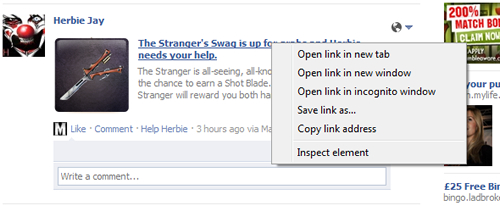 Here I have a post I want to create a postable link for, but as mentioned they tend to be very long. So, RIGHT-CLICK the blue link text, (Not the blue 'SHARE' button!), to see a menu as shown above. You need to LEFT-CLICK on 'Copy link address' which will dump the link address to your clipboard ready to be pasted.
Here I have a post I want to create a postable link for, but as mentioned they tend to be very long. So, RIGHT-CLICK the blue link text, (Not the blue 'SHARE' button!), to see a menu as shown above. You need to LEFT-CLICK on 'Copy link address' which will dump the link address to your clipboard ready to be pasted.
Next step. Load TinyURL.com (link above), and you will be presented with an empty URL field in which you can paste your copied link, (ctrl-v or right-click > Paste) as shown below and then click 'Make TinyURL' button to generate your shortened link.
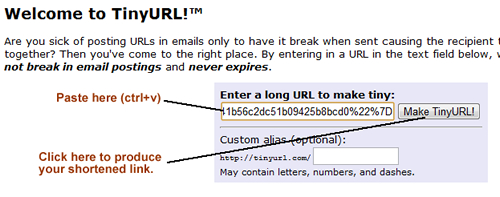
Next step. Once TinyURL has done it's thing, it will display your new link which has been shortened dramatically. Highlight it by dragging your mouse over it to select the whole link and you can now copy it to your clipboard again.
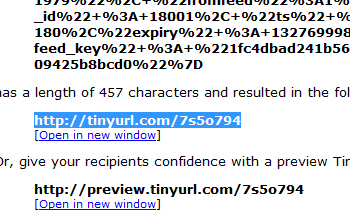
And you're done. Just go to where you want to use your link and paste it as you would have done using the original copied link...


